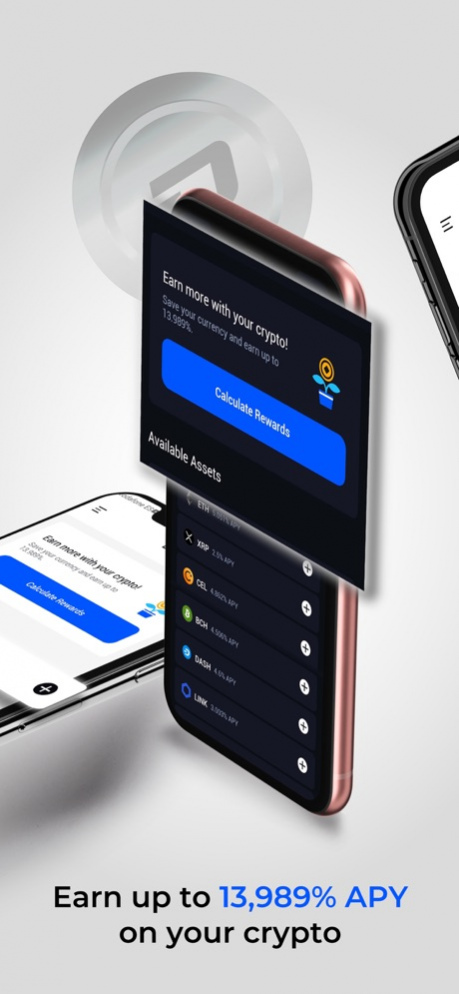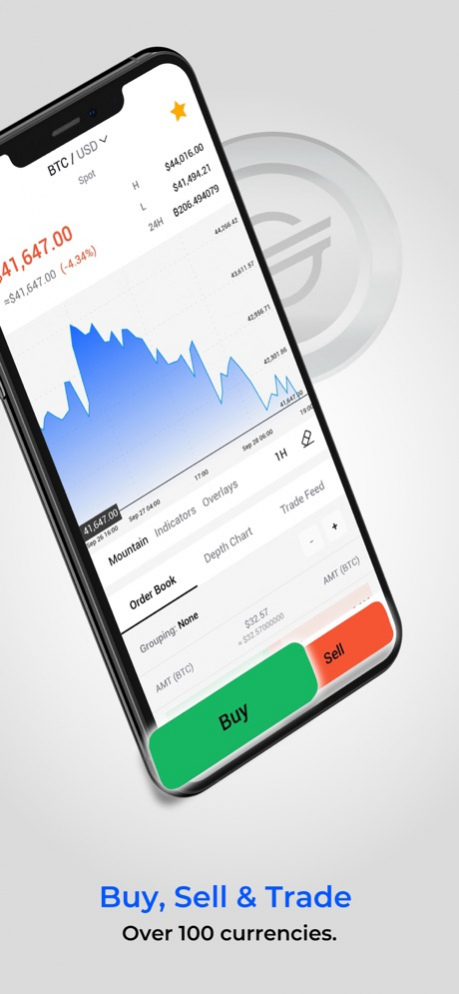Liquid Pro 1.18.1
Continue to app
Free Version
Publisher Description
Never miss another trade
Trade Spot, Margin with advanced funding options, lightning fast execution and deep liquidity. Track your portfolio, positions and orders, and react to market events in realtime - whenever, wherever.
Buy and swap instantly
The safest, most convenient way to buy and swap cryptocurrency. We accept deposits in major fiat currencies, including USD, EUR, JPY, SGD, HKD, AUD and accept VISA credit cards globally.
Trusted by traders
Using the latest technologies to keep your funds safe, we take our security and regulatory obligations seriously. Liquid was the first cryptocurrency exchange licensed to operate in Japan, and we are embarking on becoming one of the first licensed operators in Singapore.
Enjoy peace of mind
Have a problem or just need to ask us something? Our customer champions are available 24/7 on https://help.liquid.com, or email us, support@liquid.com
Join the world’s most comprehensive and secure trading platform today.
Jul 1, 2022 Version 1.18.1
New users outside Singapore should register to FTX.
About Liquid Pro
Liquid Pro is a free app for iOS published in the Accounting & Finance list of apps, part of Business.
The company that develops Liquid Pro is Quoine PTE. LTD.. The latest version released by its developer is 1.18.1.
To install Liquid Pro on your iOS device, just click the green Continue To App button above to start the installation process. The app is listed on our website since 2022-07-01 and was downloaded 2 times. We have already checked if the download link is safe, however for your own protection we recommend that you scan the downloaded app with your antivirus. Your antivirus may detect the Liquid Pro as malware if the download link is broken.
How to install Liquid Pro on your iOS device:
- Click on the Continue To App button on our website. This will redirect you to the App Store.
- Once the Liquid Pro is shown in the iTunes listing of your iOS device, you can start its download and installation. Tap on the GET button to the right of the app to start downloading it.
- If you are not logged-in the iOS appstore app, you'll be prompted for your your Apple ID and/or password.
- After Liquid Pro is downloaded, you'll see an INSTALL button to the right. Tap on it to start the actual installation of the iOS app.
- Once installation is finished you can tap on the OPEN button to start it. Its icon will also be added to your device home screen.